TinyTask application has been developed for the Windows operating system.
Therefore, if your computer has the MacOS running, you have to look into alternative methods to automate your Macbook computer activities.
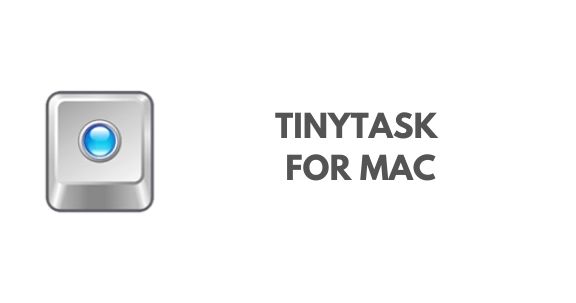
We all know that automation is one of the significant aspects these days because it saves a lot of human hours that spend on automatable tasks.
Also, automation helps you to focus on your important works, and it will increase your productivity as well.
Table of Contents
What is TinyTask for Mac?
If you are a Mac user, it is always better to understand how the TinyTask application works.
TinyTask is a freeware computer software application that runs based on Macros.
The primary function of this software is to help users to automate their minor computer tasks.
For example, suppose you are a data entry operator. You can use the TinyTask Macro recorder to record your data entry work and Paly that recording any number of times to make it automated.
How to Get TinyTask for Mac?
TinyTask is a portable application, and all you have to do is to download the tinytask.exe executable file and run it on your PC.
It is a lightweight application, and it will consume only 35KB of your hard disk space.
Related – refer the TinyTask Complete guide
As we mentioned above in this guide, the TinyTask automation application has been developed for the Windows operating system.
Therefore, you will not be able to install it on your Mac computer directly as Windows apps are not working on macOS.
So we hope that a new version of the TinyTask application will be released in the future that will be compatible with the Mac operating system.
However, there is another method where you can install the TinyTask application on Your MacOS running computer.
If you are really interested in getting the TinyTask for Mac, you have to create a virtual windows environment on your PC.
So that, you can install a virtual Windows machine in your Mac like VMware, Fusion, and so on and then get the TinyTask Automation app for your Mac.
What are the TinyTask Alternatives for Mac?
There are many other Automation apps available for macOS that have similar functions to TinyTask.
So below are some of those apps.
Automator
Automator is also a computer activity automation tool that helps you to automate your repetitive computer activities and spend your time effectively on your other works.
With Automator Application, you can assemble a workflow into one task and create an automated workflow.
This application has a pre-defined actions list, and it makes it easy for your to operate the application.
AutoHotKey
Autohotkey is also an open-source activities automation app that you can use to automate your simple computer activities.
This is a cross-platform application, and therefore, you can install it on many operating systems for free of charge.
Sikuli
Sikuli will help you to automate Graphical Interfaces (GUI) with screenshots (images).
In order to use Sikuli, you do not have to have and scripting or programming knowledge.
Because, all those technical aspects are inbuilt to the application, and you just have to install it on your Mac computer and start automating tasks.
This app is a great alternative to use instead of the TinyTak for Mac.
Quicksilver
This is another automation app that is compatible with macOS, and you can freely download and use it.
Quicksilver is a self-learning application that is known for fast activities automation.
Finally, you can decide whether to use the TinyTask Automation tool for your Mac computer or to use an alternative app.
Related – TinyTask autoclicker for AutoClicker