TinyTask is a simplified PC activity automation tool, and as the name suggests, this app is a super minimalist app that consumes only 35KB of space on your PC.
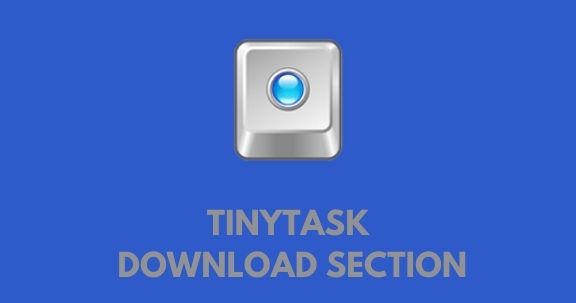
If you have already downloaded this awesome Macro recorder application, you might have already got the benefit of automating different types of your computer activities.
More importantly, you do not have to install TinyTask software as it is a portable app.
In other words, once you have downloaded it, it is ready to use.
Table of Contents
Download TinyTask
You canalso follow the respective web repositories such as Microsoft Windows repository, Mac App Repository, and so on to get the application.
TinyTask Download Compatibility
You can simply download the TinyTask Application on any of your Windows PC.
This application works on almost all the versions of the Windows operating system, such as Windows 10, 8, 7, and so on.
Therefore, you do not have to worry about the Performance compatibility of this automation application.
How to Fix the Common Automation Errors?
Usually, TinyTask is a straightforward app, and We rarely get any complaints about difficulties in using it.
If you get any errors or if the program does not function properly, make sure that your other computer application does not interact with this automation tool.
For example, certain antivirus software might falsely detect some apps as unwanted and do not allow them to run.
Also, you can restart and try again if you get any instances where the TinyTask app is not working.
In addition to that, make sure that you are using the latest version of the application.
Why TinyTask is Super Convenient PC activities automation App?
TinyTask is a user-friendly, easy-to-use PC activities automation app when you compare it with other competitive apps.
Because, you do not have to have any technical knowledge or Macro knowledge in order to use it.
You just have to open the tinytask.exe file and start automating all your repetitive PC tasks.
In other words, you do not have to have any program or scriptwriting skills to operate the TinyTask Automation app.
You just have to create a record of any activity that you want to automate and play it in order to start the automation.
This process is similar to an audio or video recording process.
Please contact us for any concern regarding the content of this website
TinyTask Changelog
Version 1.77 – Latest
- Fixed False Positive Antivirus software issue
- Fixed memory bug
- Improved efficiency and speed
Version 1.76
- Current Repeat count set as “Set Repeat Loops”
- Sticky settings menu under Windows Preferences
- Fixed minor bugs
- Security Improvements
Version 1.61
- Playback speeds
- Regular size caption bar
- Added sticky option “Always on top”
- Fixed fatal error