TinyTask is a super simple software application developed to automate “Tiny” computer tasks.
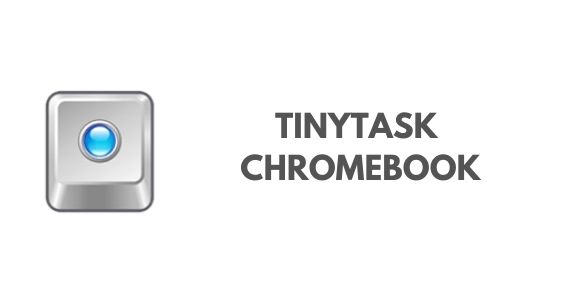
If you are a Chromebook user and interested in automating your Chromebook activities with the TinyTask app, this guide might help you out.
What is the Function of TinyTask?
TinyTask is a simple, lightweight application that is available to download and use free of charge on your PC.
This automation application uses macros to function itself and provide automating facilities to the users.
Therefore, you use apps like TinyTask to automate your repetitive activities on your Google Chromebook.
That will help you to cut out your time-wasting activities and get rid of them.
Related – refer the TinyTask Complete guide
How to Get TinyTask for Google Chromebook?
TinyTask activities automation application was primarily developed for the Microsoft Windows operating system.
Therefore, you will not be able to get it on other operating systems until a compatible version is being released.
However, you can use the TinyTask for Chromebook with the Help of a virtual machine like VMWare.
In that way, you will create a virtual Windows environment in your Chromebook to facilitate the Windows requirements.
TinyTask is a portable software application, and therefore it does not require any installation.
In other words, you can use it straight away once you have downloaded the executable file.
Related – How to Download TinyTask
What are the TinyTask Alternative Apps for Chromebook?
TinyTask is one of the best computer activities automation tools available for free of charge.
However, sometimes you will not be able to get it directly on certain operating systems.
Therefore, you can go for similar supportable applications to Chromebook like iMacro.
iMacro is a web browser-based application that can make any automation process much faster than many of the competitive software applications.
Similar to TinyTask, iMacro also uses Macros to create automation processors.
All you have to do is record a task with iMacro and repeat and play it back to repeat the recorded activity.